Optimizing Your Shopify Store for SEO Success: A Comprehensive Guide
I. Introduction
A brief explanation of SEO and why it's important for e-commerce websitesSearch engine optimization, or SEO, is the process of making a website more visible and higher up on search engine results pages. SEO is very important for e-commerce websites because it can help bring more organic traffic to their online store, which can lead to more sales and income. Without the right SEO, a website might not show up when people search online for products or services. By improving their website's structure and navigation and making sure it has the right keywords, e-commerce businesses can get more qualified leads and set themselves up as reliable sources in their industry.
Explanation of Shopify and its featuresShopify is a leading e-commerce platform that allows individuals and businesses to create and manage online stores. Shopify offers a range of features that make it easy for anyone to launch and scale an e-commerce business, including customizable website templates, payment processing, shipping integration, and inventory management tools.
With Shopify, users can easily add and manage products, track sales and inventory, and analyze their website's performance. Shopify also has SEO features built in to help improve a website's ranking and visibility on search engine results pages. Overall, Shopify is a complete solution for e-commerce businesses that want to set up an online store and do well in the online market.
II. On-Page Optimization on Shopify
Importance of optimizing page titles, meta descriptions, headers, and contentFor on-page optimization on Shopify, it is very important to optimize page titles, meta descriptions, headers, and content. These things tell search engines important things about a website's content and how relevant it is. E-commerce businesses can make their websites more visible and higher on search engine results pages by using relevant keywords and interesting language to optimize them.
Also, content that is well-written and interesting can help bring people to your website and keep them there, which can lead to more sales and repeat business. Shopify has tools and features built in that make on-page optimization simple and effective. This helps businesses improve their SEO and get more qualified leads. The SEO section that comes with Shopify makes it easy to optimize the website's metadata, and apps like SEO Manager can help speed up the process of finding keywords and optimizing them. The SEO section that comes with Shopify makes it easy to optimize the website's metadata, and apps like SEO Manager can help speed up the process of finding keywords and optimizing them. By using best practices for keyword research and optimization, e-commerce businesses can make their websites more visible and get more qualified leads.
How to use Shopify's built-in SEO features, such as the SEO section and URL structure
In terms of URL structure, Shopify uses a simple, clean structure that includes the page's title, making it easy for both search engines and users to understand the page's content. You can also customize the URL handle for each page to include relevant keywords.
On-page optimization is also crucial for SEO success on Shopify. This includes optimizing your content, such as product descriptions and blog posts, with relevant keywords, as well as optimizing your images with alt tags and compressing their file sizes to improve page speed.

III. Technical SEO on Shopify
Importance of website speed and mobile optimization for SEOWebsite speed and mobile optimization are critical factors for SEO success on Shopify. Google's algorithm considers page speed and mobile friendliness as ranking factors, which means that a slow website or a website that is not optimized for mobile devices can negatively impact your search engine rankings.
Slow loading times can make people leave your site faster and make them less likely to stick around, which can hurt your SEO. Similarly, mobile optimization is essential, as mobile devices now account for over 50% of all web traffic. A mobile-friendly website makes it easy for users to find and use your content on their phones. This can increase engagement and, in the end, boost your SEO rankings.
By making your website fast and mobile-friendly, you can improve the user experience, get more people to interact with it, and move up in the search engine rankings on Shopify.
Best practices for optimizing images and videos on ShopifyOptimizing images and videos on Shopify is crucial for improving the speed and performance of your online store as well as the user experience. Here are some best practices for optimizing media on Shopify:
- Compress images and videos to reduce file size without sacrificing quality.
- Use descriptive file names that include relevant keywords.
- Use alt tags to provide context for search engines and visually-impaired users.
- Optimize image dimensions to reduce load time.
- Use a content delivery network (CDN) to speed up delivery of media files.
How to use Shopify's built-in tools for technical SEO, such as the image optimizer and responsive design
Shopify offers several built-in tools for technical SEO, such as the image optimizer that helps compress images for faster page load times and responsive design that ensures your site is mobile-friendly. These features help improve your site's performance and user experience, which are key factors in search engine rankings.
IV. Off-Page Optimization on Shopify
Importance of link building and social media for off-page SEO
Link building and social media play an important role in off-page optimization for Shopify stores. High-quality backlinks from trusted sites can boost your site's domain authority and organic search rankings, while a strong social media presence can drive traffic, build brand awareness, and improve your site's overall online visibility. Best practices for building high-quality backlinks to your Shopify store
Building high-quality backlinks is an essential aspect of off-page optimization on Shopify. Best practices include making high-quality content that other websites will want to link to, reaching out to relevant websites to build links, and keeping an eye on your backlink profile to make sure the links are relevant and high-quality.
How to use Shopify's built-in social media features, such as social sharing buttons and Facebook pixel integration
To use Shopify's built-in social media features for off-page optimization, you can add social sharing buttons to your product pages and blog posts, allowing customers to share your content on social media platforms. You can also add the Facebook pixel to track how people use your site and improve your advertising campaigns.
V. Shopify SEO Apps and Tools
Overview of third-party Shopify SEO apps and their features, such as SEO Manager and Plug-in SEO
Shopify has a variety of third-party SEO apps available to help improve website visibility and search engine rankings. SEO Manager, which has tools for optimizing titles, meta descriptions, and image tags, and Plug-in SEO, which does a full SEO audit and makes suggestions, are two popular choices. Shopify store owners can use these apps to improve their online presence and bring in more customers.
How to use Google Analytics and Google Search Console to track SEO performance on Shopify
Google Analytics and Google Search Console are powerful tools that can help Shopify store owners track their SEO performance. By analyzing the data from these tools, you can gain valuable insights into how your website is performing in search engines and identify areas where you can improve.
To start tracking your SEO performance on Shopify, you'll need to connect your Shopify store to Google Analytics and Google Search Console. From there, you can use the different features and reports in these tools to track key metrics like organic search traffic, click-through rates, and keyword rankings.
There are also several Shopify SEO apps and tools available that can help you optimize your website for search engines. These include tools for keyword research, on-page optimization, and link building, among others. By using a combination of these tools and platforms, you can improve your Shopify store's search engine visibility and drive more traffic and sales.
VI. Conclusion
Recap of key takeaways and best practices for SEO on Shopify-
Use relevant and targeted keywords in your product titles, descriptions, and URLs.
-
Optimize your website's structure, including the use of clear and descriptive headings, meta descriptions, and alt text for images.
-
Ensure your website is mobile-friendly and has a fast loading speed.
-
Build high-quality backlinks from reputable websites to increase your website's authority.
-
Use Google Analytics and Google Search Console to track your SEO performance and identify areas for improvement.
-
Use Shopify SEO apps and tools to help you optimize your website for search engines, including keyword research, on-page optimization, and link building.
-
Regularly update your website with fresh, high-quality content to keep it relevant and engaging for your audience.
Importance of ongoing SEO maintenance and optimization for long-term success
For your Shopify store to be successful in the long run, you need to keep up with SEO maintenance and optimization. Search engine algorithms are constantly changing, and your competitors are always vying for the top spots in search results. That's why it's important to continually monitor and improve your SEO strategy to stay ahead of the curve and maintain - —contact us now to get started!
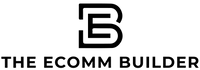
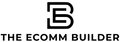



Leave a comment