The Rise of Social Commerce: How to Leverage Instagram and Facebook to Boost Sales on Shopify
Introduction
A new player called social commerce has entered the e-commerce scene. Instead of relying solely on a traditional e-commerce website, this term describes the practice of selling products directly through social media channels like Instagram and Facebook. Furthermore, the trend is rapidly gaining ground. In fact, $36.62 billion in social commerce sales are predicted to be generated in the US alone by 2022, according to eMarketer.
Why is social commerce so popular?
One benefit is that it enables companies to connect with customers where they already spend a lot of time online—on social media. But in addition to that, social commerce has a number of advantages that can help companies grow their clientele and increase sales. In this article, we'll look at those advantages and offer advice on how to use Facebook and Instagram to increase Shopify sales.
The Benefits of Social Commerce
Social commerce is growing in popularity as a marketing tactic for companies for several reasons. Here are just a few advantages it provides:

- Reach new audiences: Facebook and Instagram, which have billions of users, are popular social media platforms. Businesses can reach a huge audience by opening an account on these platforms, which they might not be able to do otherwise.
- Streamline the sales process: Customers can browse, buy, and pay for products all from within the social media app with social commerce. Customers may be more likely to complete a purchase thanks to this simplified experience.
- Boost engagement: Since social media platforms are by nature social, users can like, share, and comment on products that interest them. By doing this, a brand's community can grow and engagement will rise.
- Drive traffic to your website: Social commerce is a great way to increase traffic to your e-commerce website even though it allows customers to complete a purchase directly within the app. You can encourage customers to browse your entire selection of products by connecting your Shopify store to your Instagram and Facebook stores.

Setting Up Your Instagram and Facebook Shops
You must set up a shop on Instagram and/or Facebook to engage in social commerce. This is how you do it:
Setting up an Instagram Shop:
- Ensure that your Instagram account is configured to be a business account.
- Tap the three lines in the top right corner of your profile when you are there.
- Select "Settings" then "Business" and then "Instagram Shopping."
- To link your Instagram account to your Facebook page and Shopify store, follow the instructions.
- You can begin tagging products in your posts and stories once your account has been approved for Instagram Shopping.
Setting up a Facebook Shop:
- Be sure to set up your Facebook page as a business page.
- Click "Shop" in the left-hand menu on your page.
- To link your Shopify store and Facebook page, simply follow the steps.
- After setting up your shop, you can begin adding products and grouping them into collections.
For detailed guidance on setting up your Facebook Shop, visit the Facebook business help page here. This resource will provide you with valuable information and assistance throughout the process, helping you optimize your social commerce strategy.
How to Leverage Instagram and Facebook Page to Boost Sales on Shopify?

Create Engaging Social Media Content
Once your stores are operational, you should start producing content that will attract and convert visitors. Here are some tips for creating effective content on Instagram and Facebook:
- Use high-quality images and videos: Social media is a visual medium, so it's important to invest in high-quality visuals that showcase your products in the best possible light.
- Tell a story: Use your captions and visual content to tell a story about your brand and your products. This can help customers connect with your brand on a deeper level.
- Use user-generated content: Share photos and videos from customers who have purchased your products. This can help build trust and social proof.
- Use hashtags: Hashtags can help increase the visibility of your posts and make it easier for customers to find your products.
At TheEcomBuilder.com, we offer top-notch social media management services to boost your brand's online presence. Whether it's crafting captivating posts, running targeted ad campaigns, or analyzing data to optimize your social media performance, our dedicated team will ensure your brand stands out in the competitive digital marketplace.
Running Effective Ad Campaigns
Paid advertising can be a potent tool for boosting sales through social commerce in addition to the organic content. Here are some pointers for developing successful ad campaigns on Facebook and Instagram:
- Define your target audience: Before you create an ad, it's important to know who you're targeting. Use the targeting options available on Instagram and Facebook to narrow down your audience based on factors like age, location, interests, and behavior.
- Choose the right ad format: Instagram and Facebook offer a range of ad formats, including photo ads, video ads, carousel ads, and story ads. Choose the format that best fits your brand and your message.
- Write compelling ad copy: Your ad copy should be short, sweet, and to the point. Focus on the benefits of your product and why customers should choose it over competitors.
- Use eye-catching visuals: As with organic content, your ad visuals should be high-quality and eye-catching. Make sure they're optimized for the platform you're using.
Measuring and Optimizing Your Results
Finally, it's critical to track the outcomes of your social commerce efforts so you can fine-tune your strategy over time. Here are some key metrics to track:
- CTR (click-through rate): The percentage of people who click on your ad after seeing it.
- Conversion rate: This is the percentage of people who make a purchase after visiting your website.
- Average order value (AOV): This indicates how much customers spend on average per purchase.
Use the analytics tools available on Instagram, Facebook, and Shopify to track these metrics and adjust your strategy accordingly. For example, if your conversion rate is low, you may need to improve your product descriptions or make your checkout process more user-friendly.
Conclusion
Finally, social commerce has emerged as a game changer for e-commerce businesses. Leveraging platforms such as Instagram and Facebook can assist businesses in increasing their reach and engagement, ultimately driving more sales to their Shopify store.
By following the advice in this article, you will be able to create high-quality content, establish a strong social media presence, and use targeted advertising to reach your ideal customer. Remember to track your progress and adjust your strategy as needed.
If you're feeling overwhelmed or unsure about how to get started with social commerce, Aneka, our eCommerce Strategist and Shopify Expert, is here to help. You can get a customized strategy for your business that maximizes your chances of success with her help.
Book a call with Aneka today to take your social commerce strategy to the next level.
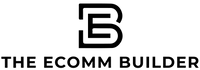
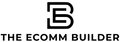
Leave a comment